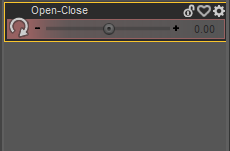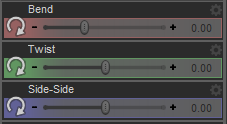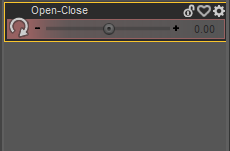USER TECH DATA for DAZ STUDIO 4.12
Transforms - RotationCopyright (c) 2019, Winterbrose Arts and Graphics. All Rights Reserved.
ROTATING OBJECTS
In
Daz Studio, objects selected in the Scene tab can be rotated
around any of the 3 axi (X, Y, or Z) using the controls in the
Parameters tab.

As you can see, the three axi are color coded to distinguish each.
X Rotate = Red
Y Rotate = Green
Z Rotate = Blue
JOINTS, BONES, and RIGGING
When bones are added to figures and props, these can also be rotated around their own axi.
This is how items can be posed with life-like positions for your digital artwork.
This is also how figures/props can move around for animations.
BEND, TWIST, and SIDE to SIDE
When using rotations with figures and smart props, creators/designers may rename the rotations to match their function.
Here you can see that the rotations for the Genesis 2 Female (G2F) Pelvis have been renamed.
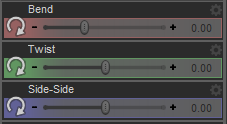
X Rotate is now Bend
Y Rotate is now Twist
Z Rotate is now Side-Side
HIDDEN PARAMETERS
Sometimes the creator/designer chooses to hide transforms that are not needed so that the rotation(s) work best.
For
instance, if bones have been added to the lid of a container, only the
roations that are needed to open-close it will be available.